Hello people — today I want to talk about something really important that barely anyone is discussing: editor tools for indie game development.
If you’re part of an indie game studio, a solo dev, or just getting started, you’ve probably asked questions like:
- “Why should I build my own editor tools?”
- “Isn’t it better to just ship the game and move fast?”
- “Do game engines like Unity or Godot even allow that?”
Good news:
This post will answer all of that with real stories from our journey at Cosmic Trinity Games. No fluff. No theory. Just the hard-earned truth about how editor tools are quietly making our indie team faster, sharper, and more productive — and why you should build them too.
If you’re curious how we built our mobile game studio with free tools, read this article.

Table of Contents
What Is an Editor Tool?
Let’s keep it simple.
An editor tool is any in-engine tool you create to speed up development and solve repeat problems — especially problems shared across multiple projects. These tools live inside your game engine (like Unity or Godot) and usually help your team test, tweak, build, or debug things faster — all without writing new code each time.
Think of it like this: instead of building the same UI or system again and again (e.g., level spawner, SDK integrator, character animator), you build it once as an editor tool and reuse it everywhere.
Here’s a quick example we use in our studio:
Quick Scene Switcher Tool :
A small dropdown in Unity’s toolbar that lets us jump between levels/scenes with one click — no manual searching, no scrolling. Just pick and play.
That’s it. Nothing fancy. But that simple tool has saved us hundreds of clicks — and hours.
Why Should Indie Devs Care About Editor Tools?
Let me share a real story.
When we started Cosmic Trinity, we were two devs working in different time zones. Syncing progress was hard. We were using free tools, juggling ideas across Trello, GitHub, and Notion, and constantly redoing work.
So, we built our first internal tool: a scene switcher, followed by a tool to auto-load third-party SDKs, and another one to manage level progression.
These tools didn’t just help. They transformed how we worked. Suddenly:
- We didn’t have to rewrite the same scripts again.
- We could prototype ideas much faster.
- We had fewer bugs caused by copy-pasting logic.
And most importantly…
- We started thinking like a studio, not just devs.
Can You Build Editor Tools in Unity, Godot, or Unreal?
Short answer: yes — and it’s free.
All major engines like Unity, Godot, and Unreal support custom editor scripting. In Unity, you use EditorWindow, CustomEditor, or EditorGUILayout. In Godot, you can extend the EditorPlugin class.
You don’t need extra licences. You don’t need a large team. Just a clear idea of your pain points and some scripting skills.
But… Does Your Team Really Need Editor Tools?
Honestly, yes. But don’t start big.
Start small. Ask your team:
- “What logic are we copying into every project?”
Here are common examples:
- Character animation triggers (jump, run, death)
- Sign-in and save progression systems
- SDK integrations for ads, analytics, leaderboards
- Render pipeline settings for lighting or optimisation
- UI button patterns or HUD layouts
Now imagine wrapping those into simple editor tools that:
- Generate those systems in 1 click
- Preview changes visually before builds
- Make it easier for artists or designers to work without code
That’s your first toolkit. That’s where you start.
Editor Tools We Use at Cosmic Trinity (So Far)
We’ve built a few editor tools that have become our daily drivers. Here’s a quick breakdown:
Quick Scene Change — Editor Tool
Problem: Switching between scenes in Unity was slow and error-prone.
Solution: We added a dropdown scene selector in the Unity toolbar. It lists all active scenes, highlights the current one, and lets us switch instantly — no need to dig through the project window.
Bonus: It colour-codes the main gameplay scene and the test scenes so we never launch the wrong one by mistake.
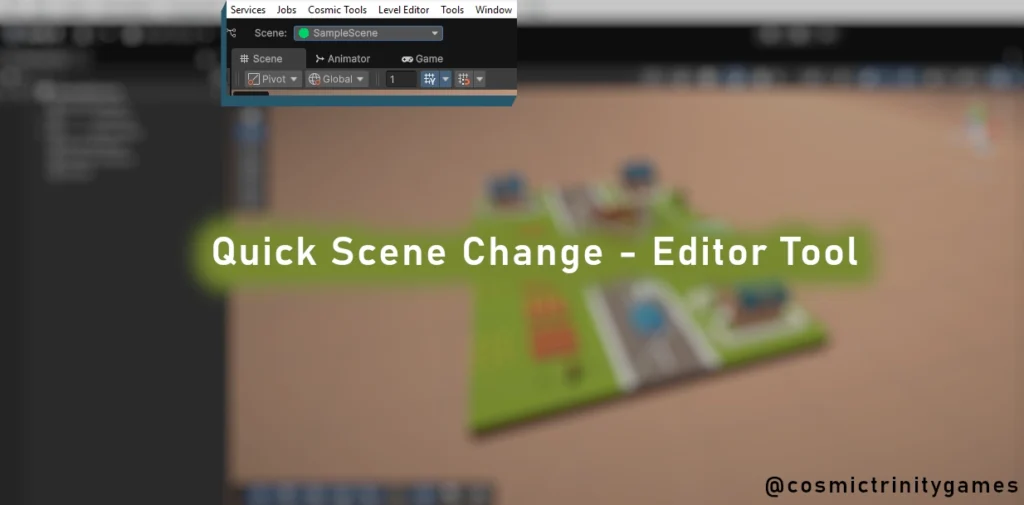
Quick Delete & Duplicate — Editor Tool
Problem: Deleting or duplicating GameObjects from the hierarchy was tedious — especially for nested objects.
Solution: We created small icons beside each object in the hierarchy. Click once to delete, click again to duplicate — done.
It’s small, but if you’re building/testing dozens of levels per week, these clicks add up fast.
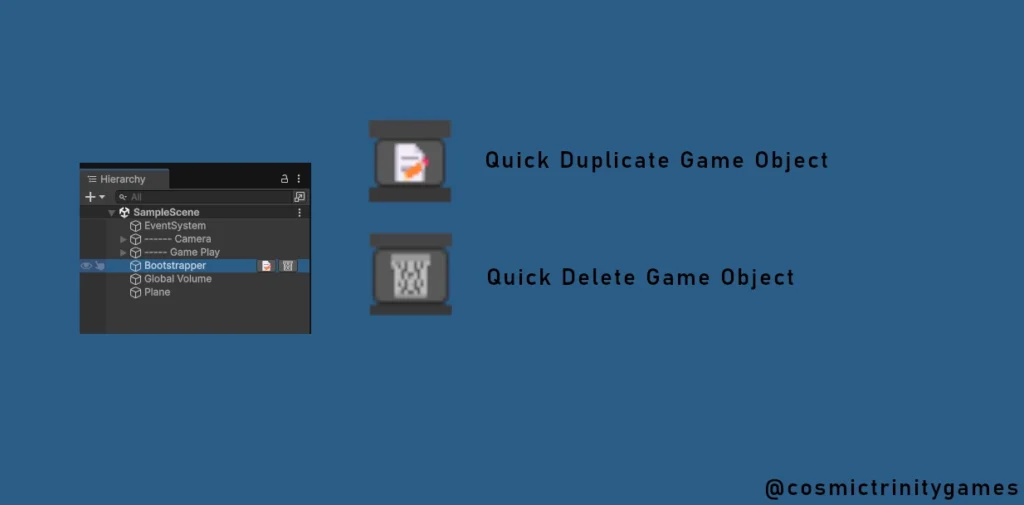
SDK Tracker & Dependency Checker
This is a slightly more advanced one. We’ve built a wrapper tool that checks the status of integrated SDKs — like ads, analytics, login — and confirms everything is loaded and working.
It helps us:
- Track SDK versioning
- Flag missing files or configs
- Preview init status before build
We’ll cover this one in a future post — it deserves its own deep dive.
Should You Build Your Own Editor Tools?
If you’re serious about indie development, the answer is yes.
Editor tools require time and a bit of upfront effort. But the return? Massive.
- You save time across every project.
- Your team becomes more consistent.
- You reduce bugs caused by human error.
- You look (and operate) more like a studio.
Think of them as investments. You build them once — they pay off forever.
Final Thoughts — And What’s Next
Editor tools might not sound glamorous. They’re not talked about much on Reddit or YouTube. But they’re one of the most underrated game development tools for beginners — especially if you’re using engines like Godot, Unity, or even Game Maker Studio.
We’ve only scratched the surface here. In the next post, I’ll dive deeper into SDK-based tools and our level generation editor, which helps us preview chunk logic and traps before building APKs. If that sounds useful, let us know in the comments!
Thanks for reading. If you found this useful, follow Cosmic Trinity Games for more indie game development tips, behind-the-scenes lessons, and tool breakdowns.