Introduction: A Tough but Thoughtful Switched from Godot to Unity
When we started Cosmic Trinity Games, we dreamed of building our games entirely on open-source tools. Godot was our first love — lightweight, open, beginner-friendly, and philosophically aligned with how we wanted to run our studio.
But as our projects matured, the trade-offs started showing. Features we needed for smoother production, faster prototyping, and long-term support weren’t quite there yet.
In this post, we’ll break down exactly why we switched from Godot to Unity, what lessons we learned along the way, and what you should consider before making the same leap. We never expected to switch from Godot to Unity, but looking back, it shaped our pipeline for the better.
The decision to switch from Godot to Unity wasn’t easy, but it was necessary. If you’re wondering whether to switch from Godot to Unity, these lessons might save you weeks of struggle.
First-time here? We’re a tiny indie studio making mobile games that are snack-sized and seriously replayable. Think: quick sessions during a bus ride, but polished enough to keep you coming back.
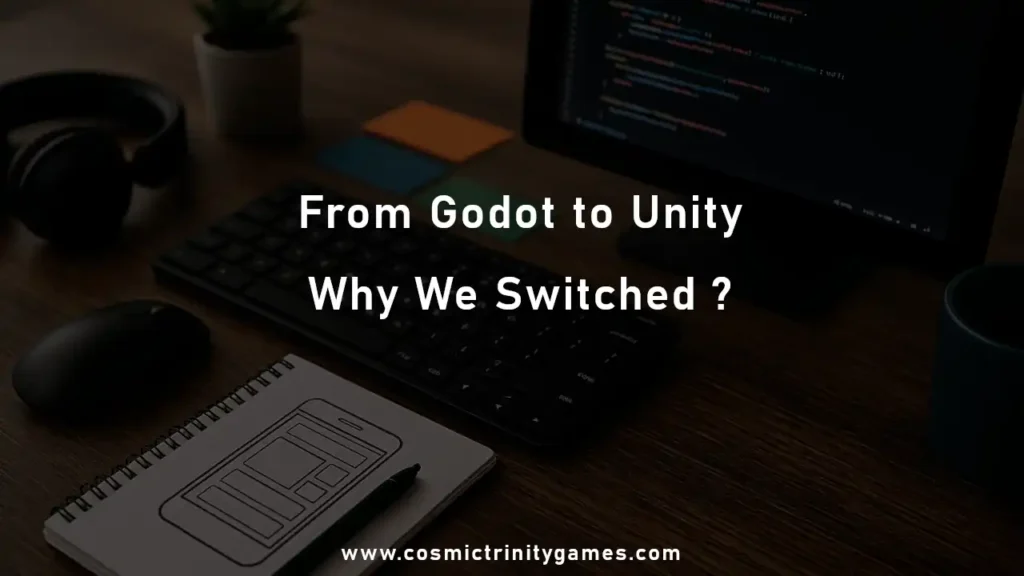
Table of Contents
Why We Chose Godot First
When we began prototyping games at Cosmic Trinity, Godot felt like the perfect fit for a small, unfunded indie studio. Its open-source MIT licence meant we didn’t have to worry about surprise fees or legal fine print. The editor loaded fast, even on modest laptops, which made development feel snappy and responsive.
We also loved GDScript — it was lightweight, clean, and easy to pick up, especially coming from Python. With tiny build sizes and a simple export process, we could quickly test our games on real devices. And the engine’s node-based scene system gave us a modular way to design reusable UI and gameplay elements. At that stage, Godot wasn’t just a tool — it was a way for us to move fast and build confidently.
For a small team with no funding, Godot felt empowering.
The Cracks That Started to Show
After building three or four prototypes in Godot, things began to break down in ways we hadn’t anticipated. What started as an empowering toolset soon became a bottleneck — not because Godot failed us, but because our project scope and expectations started to evolve.
The first major pain point was asset integration. Coming from Unity’s streamlined FBX workflow and native Blender compatibility, we found ourselves doing a lot of extra work in Godot. Importing rigs, animations, and meshes often felt like a guessing game. Simple tasks took longer, and without built-in tooling like Unity’s ProBuilder or terrain system, we had to build too many things from scratch just to test ideas.
Then came the 3D struggles. Godot 4.x promised big things in this space, but in practice, we constantly fought with lighting, physics bugs, and unpredictable collider behaviour. Even though our goals weren’t AAA-level visuals, we still needed a baseline of polish — one that Godot’s current 3D stack just couldn’t support without heavy lifting.
C# support was the final straw. Debugging was hit or miss, and larger projects triggered strange errors we couldn’t easily track down. We love working in C#, but in Godot, the language felt like a second-class citizen. The lack of robust mobile export for .NET projects made the entire pipeline feel fragile. It wasn’t one single issue that made us switch — it was the accumulation of little cracks that made forward progress feel harder than it needed to be.
Why Unity Made More Sense (For Us)
| Benefit | Why It Mattered |
| Massive Asset Store | We saved dev weeks by using plugins, packs, and UI kits. |
| Better 3D tools | We got baked lighting, real-time shadows, and URP performance. |
| Smoother C# workflow | Easy debugging, stable builds, mobile-ready. |
| Mobile support | Unity’s Android/iOS pipeline is battle-tested. |
| Console-ready | Future-proofing for potential ports. |
Unity isn’t perfect — it’s heavier, more corporate, and had its own drama (runtime fees cough cough). But for the kinds of games we’re building, it delivered where we needed it most.
Mistakes We Made (So You Don’t Have To)
Switching engines mid-way through production isn’t fun. But here’s how we handled it — and what we’d do differently. If you’re considering whether to switch from Godot to Unity, here’s what our journey taught us.
Rushing to Commit
We chose Godot too quickly, without prototyping in Unity first.
Lesson: Always prototype your mechanics in multiple engines before deciding.
Not Accounting for Team Growth
Godot worked when it was just one dev. But adding a second developer exposed weaknesses in workflow and asset syncing.
Lesson: Choose tools that scale with your team size.
Underestimating Support Ecosystem
Unity’s huge community saved us countless times. With Godot, we often hit dead ends.
Lesson: Factor in support, documentation, and plugin ecosystem — not just engine features.
We finally switched from Godot to Unity because the 3D pipeline and mobile deployment weren’t production-ready and One major benefit we found after we switched from Godot to Unity was stability in mobile exports.
Disclosure Use
All engine comparisons in this post are based on our hands-on experience with Godot 4.x (4.0–4.1) as of late 2024. Features may improve in future releases, but the limitations described reflect the state of the engine at the time we made our decision to switch to Unity.
Final Thoughts: Choose Tools That Grow With You
We still love Godot. We still support the open-source movement. And maybe someday we’ll go back.
But right now, for where we are in our game studio journey — Unity gives us the toolchain, stability, and scale we need to get our games into players’ hands.
Want to follow our journey?
Subscribe to our updates or follow us on social media for future posts like:
- How We Built Our Studio with Free Tools
- Which Type of Custom Unity Editor Tool We have Developed in Cosmic Trinity Studio [soon]
Your Turn
Tried both Godot and Unity? What pushed you to switch (or stay)?
Let’s build better games — together.